Amiga Parallel Port
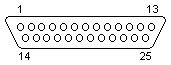 25 pin D-sub female at the computer.
25 pin D-sub female at the computer.
| Amiga 1000 only | Other Amiga models | |||
| 1 | /DRDY | Data Ready | /STROBE | Strobe |
| 2 | D0 | Data Bit 0 (least significant bit) | D0 | Data Bit 0 (least significant bit) |
| 3 | D1 | Data Bit 1 | D1 | Data Bit 1 |
| 4 | D2 | Data Bit 2 | D2 | Data Bit 2 |
| 5 | D3 | Data Bit 3 | D3 | Data Bit 3 |
| 6 | D4 | Data Bit 4 | D4 | Data Bit 4 |
| 7 | D5 | Data Bit 5 | D5 | Data Bit 5 |
| 8 | D6 | Data Bit 6 | D6 | Data Bit 6 |
| 9 | D7 | Data Bit 7 | D7 | Data Bit 7 |
| 10 | /ACK | Acknowledge | /ACK | Acknowledge |
| 11 | BUSY (data) | Busy | BUSY | Busy |
| 12 | POUT (clk) | Paper Out | POUT | Paper Out |
| 13 | SEL | Select | SEL | Select |
| 14 | GND | Signal Ground | +5V PULLUP | +5 Volts Power (100 mA) |
| 15 | GND | Signal Ground | n/c | |
| 16 | GND | Signal Ground | /RESET | Reset |
| 17 | GND | Signal Ground | GND | Signal Ground |
| 18 | GND | Signal Ground | GND | Signal Ground |
| 19 | GND | Signal Ground | GND | Signal Ground |
| 20 | GND | Signal Ground | GND | Signal Ground |
| 21 | GND | Signal Ground | GND | Signal Ground |
| 22 | GND | Signal Ground | GND | Signal Ground |
| 23 | +5V | +5 Volt Power (100 mA) | GND | Signal Ground |
| 24 | n/c | GND | Signal Ground | |
| 25 | /RESET | Reset | GND | Signal Ground |
| Name | Dir | Notes |
| /DRDY | O | Output-data-ready signal to parallel device in output mode, used in conjunction with /ACK for a two-line asynchronous handshake. Functions as input data accepted from Amiga in input mode. |
| D0-D7 | I/O | D0-D7 comprise an eight-bit bi-directional bus for communication with parallel devices, nominally, a printer. |
| /ACK | I | Output-data-acknowledge from parallel device in output mode, used in conjunction with /DRDY for a two-line asynchronous handshake. Functions as input-data-ready from parallel device in input mode. The 8520 can be programmed to conditionally generate a level 2 interrupt to the 68000 whenever the /ACK input goes active. |
| BUSY | I/O | This is a general purpose I/O pin also connected to a serial data I/O pin (serial clock on pin 12). Note: nominally used to indicate printer buffer full. |
| POUT | I/O | This is a general purpose I/O pin to a serial clock I/O pin (serial data on pin 11). Note: nominally used to indicate printer paper out. |
| SEL | I/O | This is a general purpose I/O pin. Note: nominally a select output from the parallel device to the Amiga. On the A500/2000 also shared with RS232 ring indicator signal. |
| /RESET | O | Amiga system reset |
Source: Amiga Hardware Reference Manual
[Back]